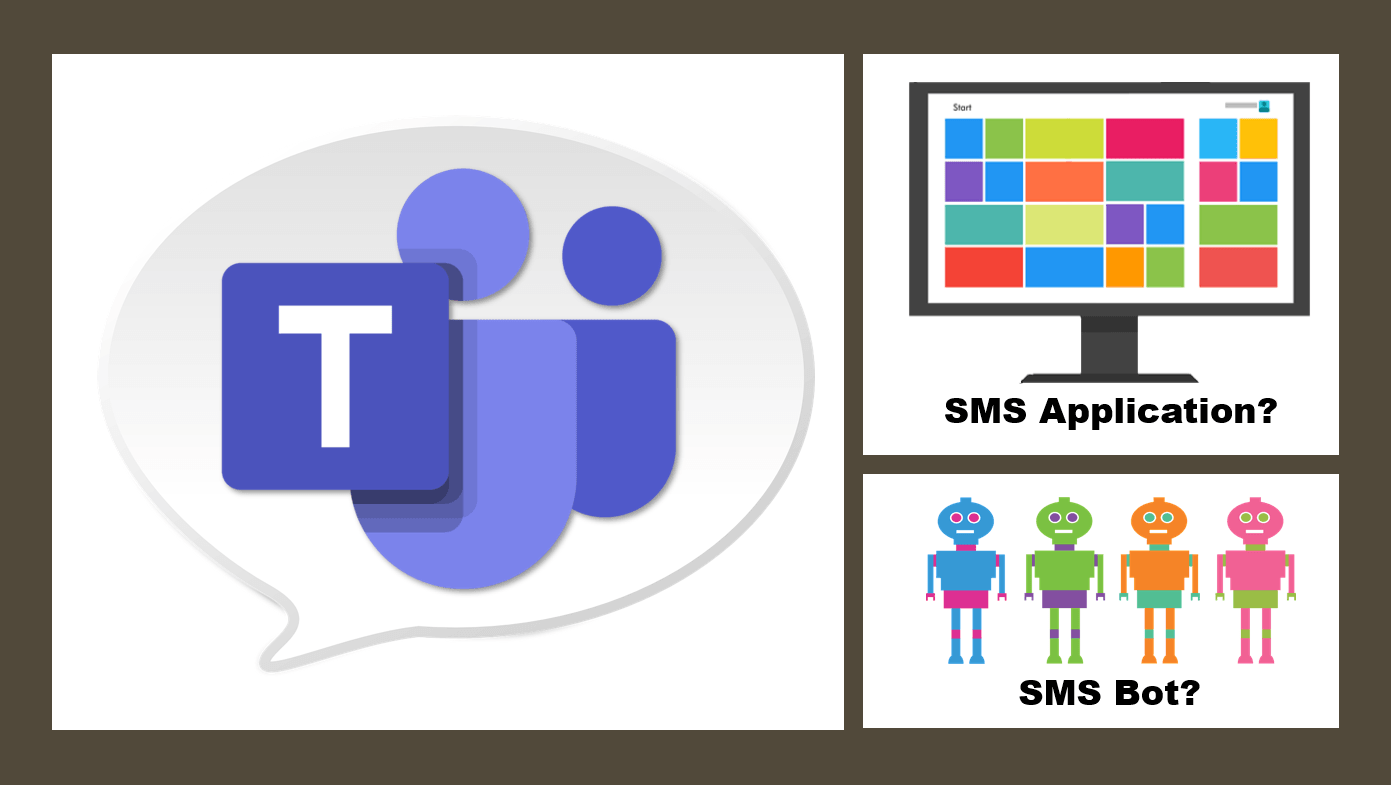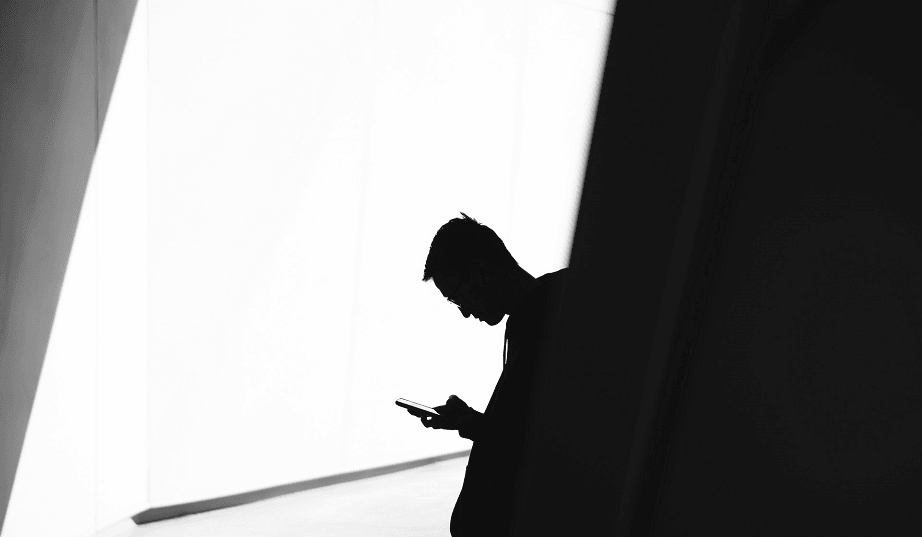What is an SMS Message Segment?
Key Takeaways
It’s a unit of measurement mobile carriers use to charge for texts—typically 160 characters per segment.
You’re billed per segment, not per message—so a single text could cost more than you think.
Longer messages are split into multiple segments, and even the characters you use—like emojis—can reduce how much fits in each one.
Messages with standard GSM-7 characters allow for 160 characters per segment, but UCS-2 messages (like those with emojis or non-Latin scripts) are limited to just 70.
Stick to standard characters, avoid emojis, use abbreviations, and keep messages concise to stay within one segment and keep costs down.
We all know what an SMS is, right? A short message of 160 characters or less (including spaces) that we can send from one mobile device to another.
But as with most things, it’s not quite that simple.
SMS messages are made up of segments. So what might seem like a single message to you could, in fact, be made up of several segments.
Why does that matter? Because the price you pay for your messages will depend upon the number of segments they use.
But what in tarnation is a message segment? And why do they affect our text costs?
Message Segments Explained
Mobile phone carriers (AT&T, T-Mobile, Verizon, etc.) measure text messages in character batches called message segments. And they’ll charge you for sending text messages on a per-message segment basis.
Typically, a segment will consist of 160 characters, which is where our standard definition of a text message originates. But here's the thing: The number of characters included in a text message can be more or less depending on two things:
The length of your message, and...
The type of characters you use to create your message
SMS Message Length
While a standard text message can include up to 160 characters, you can send messages that are longer: up to 1280 characters, in fact. But the longer your message, the more you’ll be charged. That’s because carriers bill 160 characters as 1 message segment.
Subsequent segments are charged for separately, though these additional segments can only contain up to 153 characters. Why? Because 7 characters are needed to decode, or recombine the multi-part messages (or segments) into a single message when they reach the recipient’s device.
SMS Character Types
The letters, numbers, and symbols you use to write your messages will also impact how much you pay for them. That's because they control how your messages are sent and received.
Carriers have to encode the characters into a format that can be transmitted over a network. But the encoding must also be converted back into its original form so the recipient can actually read your message.
But here it gets a bit more complicated.
The carriers encode graphic characters differently depending on their type. There are two main character classifications that carriers use:
Classification 1:
This consists of a standard western alphabet comprising the most commonly used letters and symbols in different languages. These characters are converted for transmission by the character encoding standard GSM-7: The most commonly used encoding type which is always supported on GSM networks. The 7 refers to the fact that 7 bits are used to encode a single character. Since SMS messages are transmitted as 140 8-bit octets, a GSM-7 encoded message can contain up to 160 characters: (140 x 8) / 7 = 160.
Classification 2:
Includes additional characters (e.g. emojis) and the letters, numbers, and symbols in different alphabets, such as Arabic, Chinese, and Korean. The characters in this group are converted for transmission by the character encoding type UCS-2. This uses 16 bits (2 bytes) to encode a single character. Since SMS messages are transmitted as 140 8-bit octets, a UCS-2 message can contain up to 70 characters: (140 x 8) / (2 x 8) = 70.
But what does all this mean for you? It means that you now have all the information you need to keep your text costs down.
Simple Hacks to Keep Your Dollar Spend Low
1. Use standard GSM-7 characters in your messages
If you include non-GSM-7 characters in your text (even a single emoji), your entire message will be encoded as UCS-2. In other words, you’ll be limited to just 70 characters per segment. With so few characters to play with, you’ll most likely exceed this limit quite quickly. The result? The carriers will bill you for two or more message segments when you thought you’d only written a single message.
So, to keep your message segments and thus your costs low, use standard GSM-7 characters in your messages.
For example: Now we know that emojis are considered UCS-2 characters, we can simply type them the old-fashioned way using punctuation marks. That way, they'll be classified as GSM-7 characters by the carriers and will not affect your segment total.
2. Abbreviate
In addition, try to use abbreviations wherever possible to keep the length of your messages short. You can check out a handy list of abbreviations here. Also, where practicable, shorten words by replacing them with numbers.
For example, instead of the word <for>, use the number 4, or replace the word <to> with the number 2. Substitutions like these will quickly reduce the number of characters you use.
A simple trick, maybe, but it'll certainly help you save your dollars. And let's face it, who wants to pay more than they have to?
About YakChat
Powering SMS and MMS for Microsoft 365 and Cisco's collaboration platform, YakChat equips organizations to send and receive texts directly from within Microsoft Teams, Outlook, and Webex. Enabling secure multi-factor authentication (MFA) across your team and automated SMS workflows across your organization, YakChat extends the communication and collaboration power of your UC&C platforms, unleashing maximum value for users.
 For Microsoft Teams
For Microsoft Teams For Webex
For Webex In the Browser
In the Browser For iOS and Android
For iOS and Android Power Automate
Power Automate Browser extension
Browser extension Tango Extend Integration
Tango Extend Integration Bring your own SMS provider
Bring your own SMS provider