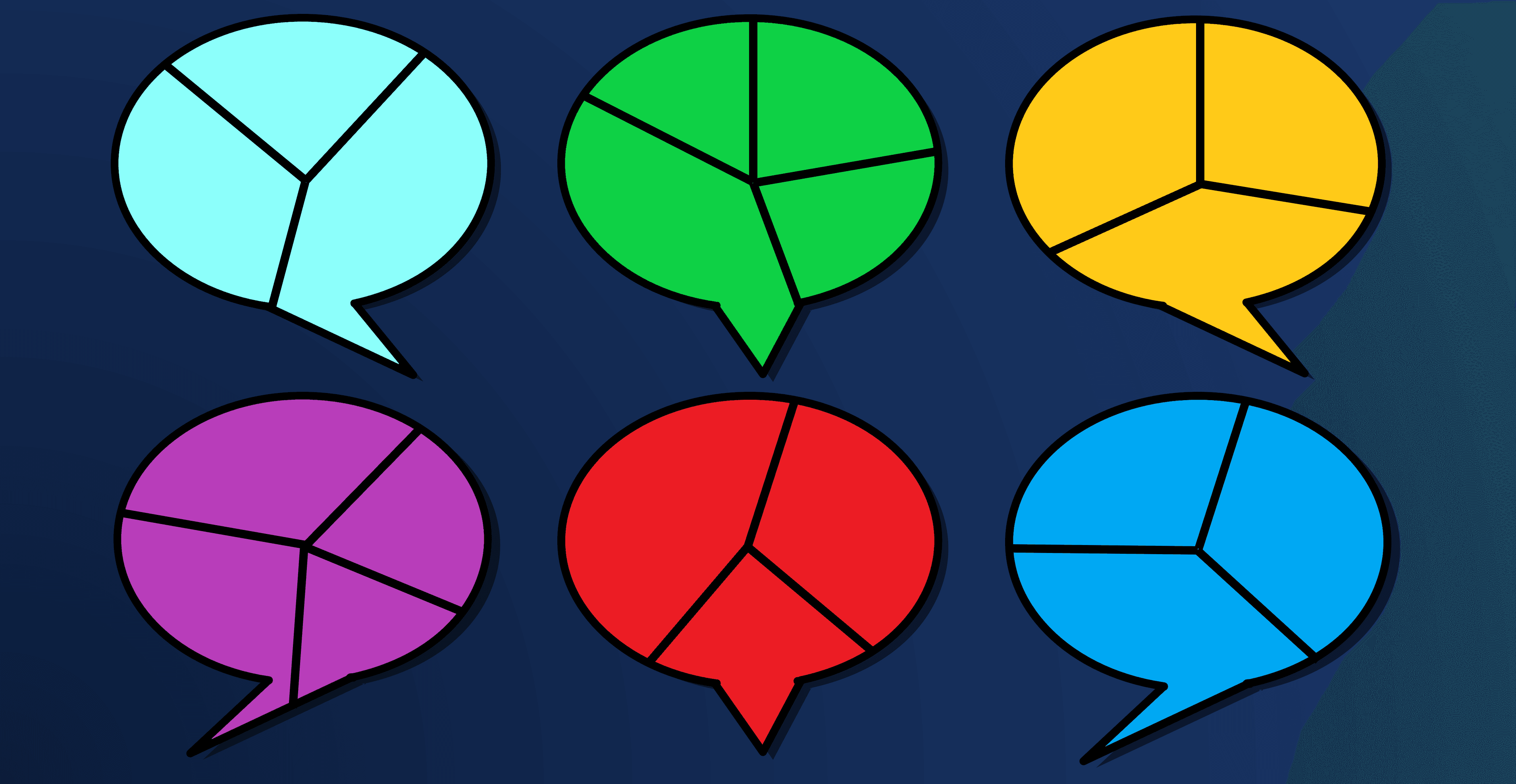Looking for an SMS solution for Microsoft Teams. Well, there are several available on the market today. Yet almost all fail to integrate text messaging fully into Microsoft’s business communication platform. Instead, they utilize SMS Bots. But what does that actually mean? How does an SMS Bot differ from an integrated SMS application? And significantly, how will these differences impact the businesses that adopt them and the users that work with them daily?
Key Takeaways
SMS Bots in Teams are clunky, command-based, and limited in features—making messaging slower and harder than it should be.
An integrated SMS app like YakChat works natively inside Microsoft Teams, eliminating app-switching and streamlining every message.
Keep contacts centralized and always up to date with live integration from Outlook, SharePoint, and Azure—no toggling required.
Integrated apps support automation, shared inboxes, and message archiving—turning SMS into a powerful business tool.
SMS Bot or Integrated SMS Application for Teams?
The best way to add text messaging to Microsoft Teams is to use a fully integrated SMS application. In other words the components of Teams and SMS are integrated or combined so that they function together as one.
But the majority of SMS solutions use Bots because they’re relatively quick, easy, and cheap to produce.
The issue with this is that SMS Bots can be problematic for your business and your workers in terms functionality, ease of use - and time.
Bot Enough?
There are two types of Bot that providers use to add SMS to Microsoft Teams:
1. An SMS Channel Bot which lets members of a Microsoft Teams channel receive SMS messages and reply to them.
2. An SMS Chat Bot which lets a single user see and reply to an SMS, in a similar way to a Microsoft Teams chat.
Channel Bots
Most SMS providers offer Channel Bots, but these are limited in what they can do:
A Channel Bot, as its name implies, can be used by a group of people in a Microsoft Teams channel. In other words, users can't text from anywhere else inside Teams.
They also won’t be able to have a personal SMS inbox to chat privately, one-on-one, with their contacts. But critically, a Channel Bot is severely limited in its functionality, and the user experience (UX) is somewhat clunky.
Don’t get me wrong. If you merely want to receive texts, be notified of new texts, or reply to incoming texts, you may not need anything more sophisticated than a Bot.
But What If...
But suppose your team members want to initiate texts instead of simply replying to ones they've already received? That’s where messaging with a Channel Bot becomes more convoluted and time-consuming for the user. And that’s because a Bot is only as smart as it's programmed to be.
Take, for example, someone who wants to send a quick SMS to a new contact.
Before they even write their message, they must type specific commands and phrases to trigger the Bot to send their SMS. For example:
{
"name": "core/preformatted",
"attributes": {
"content": "<strong>@bot</strong>\nfollowed by the <strong>number</strong> to where the text is to be sent, \nfollowed by the word <strong>send</strong><em>,</em>\nfollowed by the <strong>message </strong>itself.",
"anchor": "",
"backgroundColorHex": "",
"gradientHex": "",
"textColorHex": ""
},
"innerBlocks": []
}Clumsy, right?
This is not an intuitive way to send an SMS. Compelling users to type a ton of information before they can even get to their message is painful. It's also time-consuming. But more than this, it runs counter to the fundamental purpose of SMS communication: To enable users to send messages at speed and with ease.
And therein lies the core problem with SMS Bots: They add complexity to a process that should be immediate, convenient, and simple. And that complexity will disrupt your teams’ workflow and slow them down.
Crude Contact Management
Nowhere is this more evident than in the management of contacts.
The Channel Bot’s lack of integration with Microsoft Teams means you cannot centralize your contact data. Instead, you must store this information in lists outside of Teams. And that means you must toggle continually between Teams and your external list/s.
Just think about that for a moment.
Every time you want to text a new contact, search for a contact, or save a contact, you must first leave Teams. Then you must open your contact list, search for, or edit contact information before returning to your Teams channel. And only then will you be able to write your message and send it.
But who wants to devote the greater part of their time to toggling apps?
More seriously, when contact data and messaging aren’t integrated, it will be challenging to keep it current. And customers that receive messages from you that are inaccurate or not of interest will find it annoying. And this can seriously damage your reputation.
So if a Bot isn't the right way to add SMS to Microsoft Teams, what’s the alternative ?
The Better Option: An Integrated SMS Application
The smarter, more intuitive way to add SMS to Microsoft Teams is via an SMS application. One that is as fully integrated with Microsoft Teams as it can possibly be.
Why? Because an integrated application ensures that SMS and Microsoft Teams work together to create a single experience. That way, users never have to leave Teams simply to send or receive an SMS, or to manage their contacts.
‘But that,’ I hear you cry, ‘sounds costly’.
Well, it’s true that some providers can be eye-wateringly expensive. Heymarket, for example, charges upwards of $89 per user! Thankfully, there’s another option that costs just a fraction of this amount:
Yet in spite of its modest price tag, YakChat is the most fully integrated SMS application for Microsoft Teams on the market today. Moreover, it possesses significantly more functionality than its competitors, and is a lot more intuitive to use.
Taking YakChat as our example, then, let’s look at how an integrated SMS application for Teams outperforms an SMS Bot.
Microsoft Teams integrated SMS Solution
1. Intuitive and Simple to Use
YakChat’s SMS application is highly intuitive because its design is based on common messaging principles familiar to all users.
In other words, the solution is easy to understand and use with minimal (or no) instruction.
People can simply jump on and start texting from Teams right away. And that’s especially important when you consider that SMS communication is all about speed of delivery,.
2. Aways Visible
You can pin YakChat to your Microsoft Teams sidebar so it’s always available. That way, you can enjoy 2-way SMS capabilities without ever leaving Teams.
3. No Additional Sign-In Required
A major benefit of a fully integrated SMS application for Teams is that it requires no additional sign-in. The app uses Microsoft Authentication single
sign-on (SSO) in Azure Active Directory for maximum security. This gives your users easy yet secure access to Teams and your SMS application with just one set of credentials.
4. Shared and Personal SMS inboxes Available
With an integrated application, it’s possible to have a Shared SMS Inbox for your team in addition to a Personal Inbox where individual users can chat one-on-one with their contacts.
5. View All Your Inboxes at Once
The app will notify you of any unread texts in your inboxes to ensure you never miss a message. But for convenience, you can also view your inboxes via a handy drop-down menu. This will display the number of unread texts in each of your inboxes which you can right-click to view.
6. Manage Multiple Conversations Simultaneously
Multi-communicating is now the norm in today’s fast-paced workplace. Used effectively, it can increase efficiency and productivity. An integrated SMS App, like YakChat, makes it easy to equip your users to manage multiple 2-way SMS chats. And that makes it easier for your clients to get help and to reach faster case resolution.
7. Centralized Contact Information
An SMS application like YakChat means that your contact information can be centralized in the same application as your messaging.
In other words, you can utilize the information you hold in Azure, Outlook, and SharePoint for your SMS messaging. And that means you won’t have to leave Microsoft Teams to search for contacts or add new ones.
Importantly, contact data is via a live feed rather than synchronized so it is always up to date. When you save a contact in Teams, it’s saved as an Outlook contact so you can always access it instantly in YakChat.
8. Send Texts to Multiple Recipients
SMS Apps enable users to send texts to multiple recipients without creating separate contact lists. On the other hand, SMS Bots require the user to create a separate list. Moreover, users must refer to this list in the keyword string they must type to trigger the Bot to send the text: E.g.
{
"name": "core/preformatted",
"attributes": {
"content": "@Send \nFollowed by ListName \nFollowed by the text message",
"anchor": "",
"backgroundColorHex": "",
"gradientHex": "",
"textColorHex": ""
},
"innerBlocks": []
}9. Effortless Multi-Tasking
An integrated messaging app supports the ability to pop out SMS content in a separate window while working in Microsoft Teams. This optimizes your multitasking capabilities. You can also move and resize the pop-out windows as needed.
10. Automate Repetitive SMS Tasks
The messaging app supports the ability to automate SMS across your business. Using an integrated SMS solution like YakChat enables you to harness the power of Power Automate to automate your repetitive SMS tasks.
11. SMS Archive
YakChat also provides the ability to archive inbound and outbound text messages into your Microsoft Dataverse. That makes messages easily searchable and lets you control how long you retain messages for regulatory compliance.
To make life even easier, you can also auto-save messages into your business/CRM system with the YakChat Power Automate Connector.
12. Mobile App Comes FREE
Free with YakChat’s SMS Application is their mobile app, Text365: a vital tool in any communication arsenal. Why? Because it lets you keep your conversations going on the move. You can start an SMS chat on your Teams desktop and continue it on Text365. In fact, you can do anything on Text365 that you can do on your desktop app.
It’s as intuitive to use as the SMS app on your smartphone, but with a crucial difference: When you use Text365, you don’t have to use your personal call plan to send messages for work.
Calls and texts from your personal phone leave personal data and customer/business information vulnerable. Text365 removes the risk of blurring work and personal communications.
And that's not all:
On your return to the office, you can view every message you sent/received using Text365 on your Teams desktop. In addition, you can access your phone contacts, take and send images by text, and archive messages for compliance.
The Bottom Line
A fully integrated SMS application for Teams, like YakChat, offers tremendous value. And compared to SMS Bots, it has superior functionality, is more intuitive to use, and makes contact management a breeze.
Ultimately, using one system instead of two ensures better results and delivers significant productivity and service benefits for your business:
Increased Productivity
An integrated Microsoft Teams SMS app will result in faster, more efficient messaging. Your teams can focus on sending/receiving texts quickly, just like they send a text to family and friends from their personal phones.
Improved Customer Service
An integrated SMS app will positively impact the way your customers view your business. Not only will your customers be able to contact you in the way they prefer, but your team will be able to address queries immediately and meet your customers’ needs fast. And that will ultimately impact your overall sales.
 For Microsoft Teams
For Microsoft Teams For Webex
For Webex In the Browser
In the Browser For iOS and Android
For iOS and Android Power Automate
Power Automate Browser extension
Browser extension Tango Extend Integration
Tango Extend Integration Bring your own SMS provider
Bring your own SMS provider