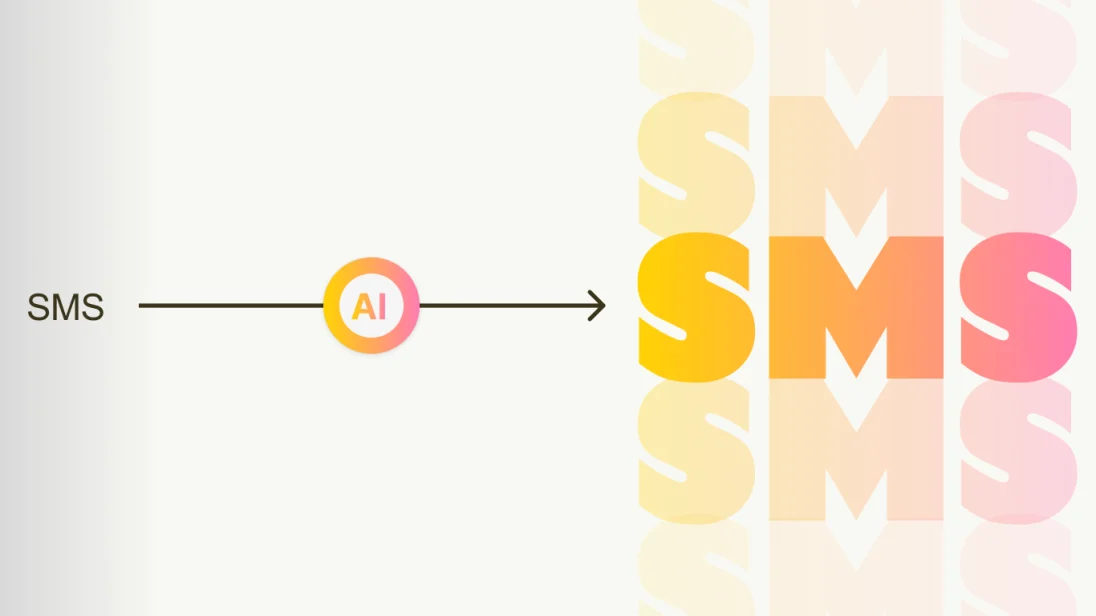Microsoft has introduced native SMS messaging in Teams. If you deliver Operator Connect, Direct Routing, or managed services, the implications of this move are huge. It could disrupt your revenue streams, limit customer choice, and reshape the competitive landscape. Read on for strategic insights to secure your competitive advantage.
Key Takeaways:
1. Microsoft’s new native Teams SMS feature threatens partner revenue by bundling basic texting into its Calling Plans, reducing the need for third-party solutions
2. Operator Connect partners and Direct Routing providers risk customer churn as businesses gravitate toward Microsoft’s all-in-one offering—unless they offer stronger value-adds.
3. Microsoft Teams text messaging lacks essential business features, including MMS, group messaging, CRM integration, shared inboxes, and real-time translation.
4. Third-party solutions like YakChat fill critical feature gaps, delivering advanced, compliant, and collaborative messaging capabilities tailored for business needs.
5. 10DLC compliance is a major hurdle for Teams SMS users, but MSPs and providers can win customer loyalty by offering expert guidance and full support.
6. Partners who act now can differentiate their services, retain customers, and grow revenue by delivering a superior, business-ready SMS experience.
--------------------------
Teams Adds Native SMS Capability
Microsoft has introduced native SMS messaging in Microsoft Teams, allowing users with Microsoft Calling Plan numbers in the US, Canada, and Puerto Rico to send and receive texts directly from the platform. At first glance, this might seem like a small, yet convenient upgrade. But as an Operator Connect, Direct Routing, or Managed Services Provider (MSP), this change represents something bigger: a shift that could impact your revenue, reduce customer choice, and disrupt existing SMS solutions.
In this article, we’ll break down the impact of Teams SMS texting and, more importantly, share actionable strategies to help you differentiate your services, retain customers, and stay competitive in an evolving market.
Microsoft Teams text messaging feature signals a strategic shift for Operator Connect Partners, Direct Routing providers, and MSPs: one that could erode revenue streams, limit customer choice, and challenge existing SMS solutions.
The Threat to Operator Connect Partner Revenue
As an Operator Connect provider, your revenue comes from offering PSTN calling plans and value-added services like SMS for Teams users. But with Microsoft now offering native SMS texting as part of its Calling Plans, your ability to compete—and a portion of your revenue—is at risk. Every Teams user who shifts from a third-party telephony provider or another Unified Communication vendor to Microsoft’s bundled Calling Plan means lost income for you. By limiting SMS to its own Calling Plans, Microsoft is pulling even more revenue away from Operator Connect providers like yourself.
For MSPs, the challenge is different. Reselling Microsoft’s calling services already comes with slim margins, so your profitability depends on broader IT managed services. Meanwhile, as a Direct Routing provider, your revenue is tied to selling telephony services. If customers no longer need a third-party calling or SMS package because Microsoft’s integrated solution meets their needs, you could see a direct revenue hit. In markets like North America, where SMS remains critical for business communication, Microsoft’s move may drive customers to consolidate under its umbrella—further impacting your bottom line.
While Direct Routing providers face a more immediate financial threat, MSPs aren’t entirely in the clear either. You’ll still need to find ways to stand out from the competition. One way is by assisting customers with the 10DLC registration process—a topic we’ll explore later.
For Direct Routing providers, the bigger concern isn’t just revenue loss, it’s customer retention. Without strong value-adds, keeping clients from switching to Microsoft’s all-in-one solution could become an uphill battle.
Customer Churn Risks: How Teams SMS Texting Puts Direct Routing Partners at Risk
Many businesses are drawn to the simplicity of an all-in-one solution. That means there’s a real risk that your customers will opt for the convenience of Microsoft’s integrated offering instead of your external solutions.
As an Operator Connect provider, if your business revolves around managing Teams Phone services, this shift could directly impact your revenue from voice and SMS services. Even more concerning, you risk losing control over your customers’ entire communications environment. Without compelling value-adds, businesses searching for a Teams SMS texting solution may find Microsoft’s built-in option too convenient to pass up—putting you at an even greater risk of customer churn.
Fortunately, there is light at the end of this particular tunnel: third-party solutions.
Teams SMS Texting vs. Third-Party Solutions: A Feature Comparison
What Can You Do with Teams SMS?
Microsoft Teams text messaging offers basic texting functionality, allowing users with a US Teams Phone and Calling plan to:
Send and Receive SMS: Users can send an SMS message to a phone number directly from a Teams chat and receive replies within the same thread. Incoming SMS messages open a new chat, where users can either accept or block the conversation.
Opt-Out/Opt-In Controls: Users can reply with “STOP” to block future messages or “START” to resume communication.
From this, it's clear that Teams SMS lags behind many third-party texting solutions in terms of features and flexibility. And this disparity is exactly why businesses that rely on SMS for sales, support, or marketing won’t settle for Microsoft’s limited offering.
So, what exactly are the feature gaps in Teams SMS? Let’s break them down.
Core Features Missing in Teams SMS
MMS Support: No ability to send or receive images, videos, or attachments, limiting multimedia communication.
Contact Display and Management: There’s no system to save, organize, or share contacts, and messages are displayed with a phone number—no contact names—making it frustratingly difficult to identify senders and track conversations.
One Message at a Time: Users cannot send messages to more than one number simultaneously which is inconvenient for businesses needing quick, widespread communication.
SMS and Teams Chat Separation: SMS messages are mixed in with internal Teams Chats, making it hard to locate and prioritize important conversations. Moreover, as new internal messages arrive, SMS messages are pushed further down the list, making it harder to access crucial external communications.
Shared Inboxes or Numbers: Teams SMS does not support shared inboxes or department-wide numbers, preventing teams from receiving and responding to SMS messages collectively within a Teams Channel, as they can with phone calls. This means SMS cannot be assigned to a central office or department phone number.
RCS Support: Microsoft Teams SMS messaging lacks RCS (Rich Communication Services), limiting it to basic SMS features. As a result, it lacks advanced options like read receipts, typing indicators, and enhanced multimedia support.
While the core features of Teams SMS are certainly limiting, it’s the lack of advanced features that truly sets third-party solutions apart.
Advanced Features Missing From Teams SMS
MMS Group Chat: No support for MMS group chats.
Multiple Numbers Per User: The lack of multiple numbers or shared inboxes in Teams SMS limits businesses’ ability to organize communication across departments. Without this feature, all messages are routed to a single inbox, creating inefficiencies, delays, and difficulty in managing conversations effectively.
Quick Reply Shortcuts: Teams SMS lacks built-in tools for creating response templates, making it harder to reply quickly and efficiently.
2FA/MFA Support: There’s no support for sending or receiving SMS codes for two-factor or
CRM Integration: Teams SMS does not integrate with CRM systems, making it challenging to manage contacts and save text conversations for each individual contact.
Real-Time Translation: There’s no multilingual support for real-time message translation.
AI-Assisted Responses: No AI functionality to help generate smarter, faster replies.
Out-of-Office Replies: Teams SMS does not support automatic out-of-office replies for SMS conversations.
Bring Your Own Number (BYON) or Custom SMS Provider Support: Currently, Teams SMS does not allow users to bring their own phone numbers or use preferred SMS providers. This limitation restricts flexibility for businesses who already have established phone numbers or prefer non-Microsoft solutions.
How Third-Party Providers Maximize the Power of SMS in Teams
Microsoft may have added basic SMS to their collaboration platform, but it is the third-party providers that are the ones turning Microsoft Teams text messaging into a real business tool. Third-party SMS solutions don’t just fill Microsoft’s feature gaps, they unlock powerful business messaging capabilities that improve efficiency, collaboration, and customer engagement.
The real opportunity isn’t just in recognizing Microsoft’s SMS limitations, it’s in delivering a superior, more valuable solution that keeps customers engaged. Third-party SMS providers make this possible by offering advanced messaging capabilities that go beyond the basics, giving businesses the flexibility and efficiency they need.
By leveraging these solutions, you can provide an integrated, feature-rich messaging experience that not only fills the gaps in Microsoft’s offering but also sets you apart from the competition. Here’s how third-party SMS providers empower you to stay ahead.
How Partners Can Stay Competitive with a Superior SMS Solution
With the right third-party integration, you can:
Support Direct Routing & Operator Connect: Enable SMS for any telephony setup, not just Microsoft Calling Plans.
Offer Advanced Messaging Features: Provide MMS, shared inboxes, contact management, real-time translation, CRM integration, group messaging, and more.
Simplify Compliance & Setup: Reduce the burden of 10DLC registration by offering direct support and guidance.
Enhance Cost Transparency: Offer predictable pricing without hidden carrier fees or unpredictable overages.
Improve SMS Organization: Separate external SMS messages from internal Teams Chats, ensuring better communication management.
Standing out in a competitive market requires more than just reselling Microsoft’s built-in tools. Positioning a robust SMS solution as an enhancement to Microsoft Teams gives you a clear advantage: differentiating your offerings, unlocking new revenue streams, and strengthening customer relationships.
Businesses need SMS that is flexible, scalable, and seamlessly integrated into their workflows, something Microsoft’s basic SMS simply doesn’t provide. By offering a premium alternative, you can deliver a messaging solution that truly meets modern business needs while setting yourself apart from the competition.
10DLC Compliance: A Pain Point for Teams SMS Users
However, even with the broader features that third-party providers offer, Microsoft Teams text messaging still presents a major compliance hurdle: 10DLC registration. Businesses that rely on SMS for customer engagement must register their 10-digit long codes (10DLC) to meet carrier regulations. But Microsoft offers little support for this process, leaving users to navigate the complex and often frustrating compliance process on their own.
The Challenges of 10DLC Registration
For companies unfamiliar with 10DLC requirements, the registration process can be overwhelming. And it can be more than just a hassle: it can be a compliance minefield that can delay or even block business messaging.
Businesses must register with The Campaign Registry (TCR), the governing body that enforces SMS compliance, to verify their identity and detail how they intend to use SMS.
This involves:
Submitting company and campaign details for approval.
Meeting carrier guidelines to avoid message filtering or blocking.
Navigating a process that, if done incorrectly, can lead to costly delays or rejections.
There are many aspects to getting approval including providing:
use cases,
example messages,
Proof of customer opt-in for receiving messages
inclusion of mobile
...and more!
One of the biggest pain points is rejection. If an application is incomplete or fails to meet carrier standards, it will be denied. This results in revisions, resubmissions, and additional wait times. This can delay SMS activation for weeks or even months, impacting a company’s ability to communicate effectively with customers.
Microsoft’s Hands-Off Approach
Despite the complexity of 10DLC compliance, Microsoft offers little to no assistance. Frustrated users across Reddit and Microsoft forums report long wait times for support and vague instructions. Moreover, there is no dedicated compliance team to guide businesses through the registration process. Without direct carrier assistance or an advisory service from Microsoft, customers are left to figure it out alone, often facing unexpected roadblocks.
How Operator Connect and Third-Parties Simplify 10DLC Compliance
Unlike Microsoft, Operator Connect providers and third-party solutions like YakChat take a hands-on approach to compliance. They streamline the entire process by:
Providing expert guidance—to ensure all necessary business details and campaign descriptions are correctly submitted, maximizing approval chances.
Handling carrier submissions—to reduce the risk of costly rejections and ensure message delivery without disruption.
Offering full support, like YakChat's free 10DLC registration assistance, eliminating compliance headaches for businesses.
For MSPs, having a third-party provider that simplifies 10DLC registration is a game-changer. It ensures customers’ SMS is enabled quickly, remains compliant, and operates without hassle—something Microsoft currently doesn’t offer.
This also gives Operator Connect providers a unique way to enhance their PSTN calling plans by guiding customers through the 10DLC registration process. Choosing the right third-party SMS solution is key to delivering a fully supported, compliant, and frictionless messaging experience.
Conclusion
The introduction of native Microsoft Teams text messaging is a wake-up call for Microsoft Teams Operator Connect partners, Direct Routing providers, and MSPs. While it adds a long-requested feature, it also tightens Microsoft’s control on messaging, making third-party SMS solutions seem less necessary. Without a clear strategy, you risk losing both revenue and customers.
But this shift doesn’t have to mean decline: in fact, it’s an opportunity. By partnering with specialized SMS providers, you can stand out with a more robust, scalable, and business-ready messaging solution. Rather than competing solely on price, you'll be able to offer real business value with enterprise-grade SMS capabilities that Microsoft's offering simply doesn’t provide.
While Microsoft’s move may be reshaping the landscape, those who act now—by delivering superior, business-ready SMS solutions—will be the ones to define the future of enterprise messaging.
--------------------------
Unleash the Future: Supercharge Teams with YakChat’s Next-Gen SMS Technology
Microsoft’s native SMS for Teams might cover the basics—but as a Direct Routing provider or Operator Connect partner, you know your clients demand more. YakChat is designed to redefine your Microsoft Teams offering, empowering you to seamlessly deliver advanced SMS capabilities alongside your existing telephony services.Go beyond basic messaging: Equip your customers to meet rising expectations, drive new revenue streams, and secure a competitive advantage. With a setup so intuitive your customers can be operational in hours, plus extensive branding and customization options tailored to your unique market presence, YakChat transforms SMS messaging from a simple add-on into a strategic, enterprise-grade asset for your business.
 For Microsoft Teams
For Microsoft Teams For Webex
For Webex In the Browser
In the Browser For iOS and Android
For iOS and Android Power Automate
Power Automate Browser extension
Browser extension Tango Extend Integration
Tango Extend Integration Bring your own SMS provider
Bring your own SMS provider