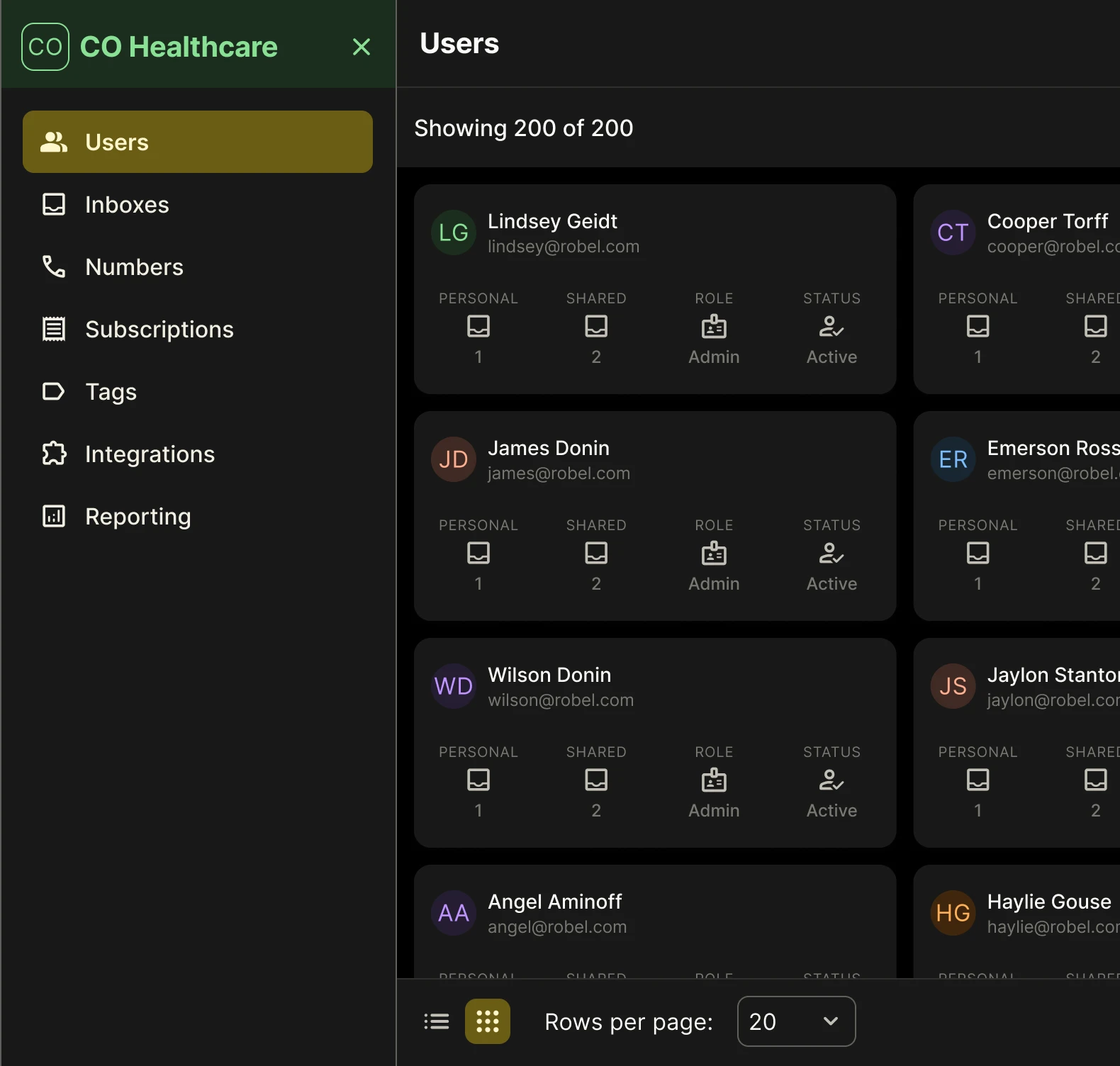Connect • Collaborate • Comply
Collaborate with more people more quickly with advanced SMS in Webex
Empower Webex with advanced SMS features. Watch client engagement soar, teamwork flourish, and enjoy the convenience of compliant, centralized communication.
Chat and Messaging App
Simple to deploy, easy to use
Give Webex text messaging superpowers
YakChat extends Webex direct messaging with advanced SMS/MMS capabilities, unleashing untapped communication potential with its cutting-edge solution.
Text all your contacts seamlessly from a single, unified platform. Boost collaboration with group chats, using both personal and shared numbers, and enrich your chats with effortless image sharing.
Packed with unrivalled features, YakChat offers real-time translation, message archiving, and more, transforming Webex into your ultimate messaging hub.
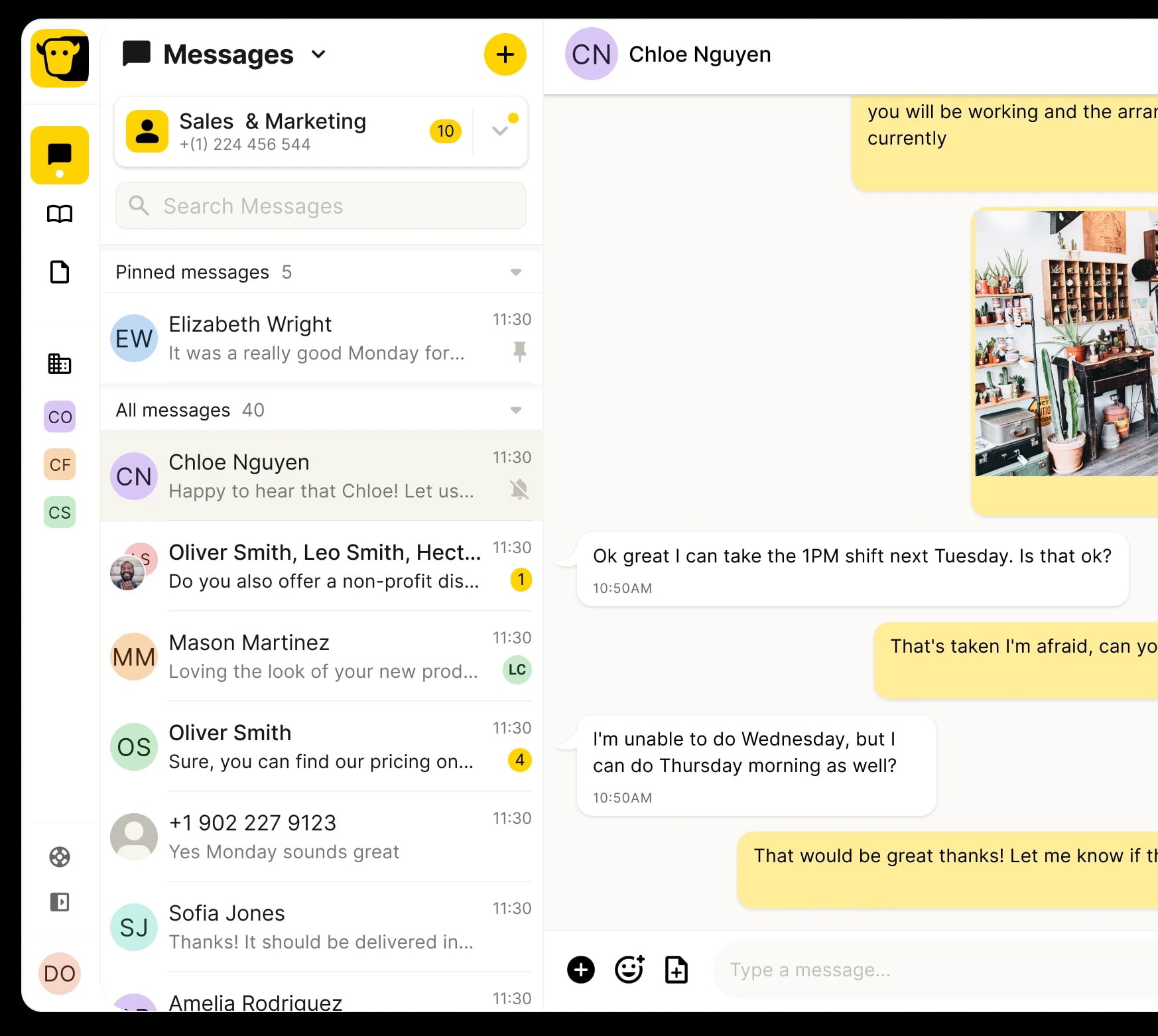
Download YakChat from the Webex store
Seamless SMS/MMS integration to your Webex environment
SMS alerts
Receive SMS as a Webex direct message. Get real-time notifications on both your desktop and mobile devices, and stay ultra-connected and super-responsive.
SMS Chat
Use Webex direct messaging to reply to SMS chats, initiate new ones, and actively participate in group discussions. Texting external contacts via SMS is also as easy as chatting with coworkers on Webex.
Embedded Messaging App
Tap into the power of the YakChat messaging app right from your Webex sidebar. This gives you the ability to manage your ongoing SMS chats and explore the advanced SMS features YakChat offers.
Flexible inboxes: shared and personal options
Private chats or team messaging? With YakChat, you have the best of both worlds.Opt for a Personal Inbox with a dedicated number for private, 1-on-1 chats, or a Shared Inbox with a shared number so everyone on your team can manage and respond to texts from one unified number
SMS anywhere, anytime
Text from your Webex desktop or mobile device
Never miss a message again
Real-Time Alerts and Replies
Whether you’re knee-deep in Webex, immersed in other apps, or out-and-about with your mobile device, YakChat alerts you instantly to every incoming message, keeping you in the loop and ready to respond in real-time.
Desktop popup
Part of a remote or on-the-go team? Get instant new message pop-up alerts in Webex on your desktop or mobile. Simply click to open and respond.
Private chat
Looking for message privacy? Receive new-message alerts as a Webex direct message and reply instantly in the same, easy way you chat with coworkers.
Webex shared space
Need your entire team to receive new message alerts or OTP/2FA codes? They can be instantly notified of incoming messages within a Webex shared space, so anyone can reply.

For all your numbers...
Landline/VoIP
Existing PBX, landline, SIP, and VoIP numbers

Service providers
Integrate your own SMS & CPaaS service provider
YakChat number
Grab a new text-only number in your local area code
YakChat:
surpassing TEXTpectation with every feature!
Contact Manager
Text contacts from your Outlook, company directory, SharePoint, or imported lists. Centrally manage conversations without external data sync or storage worries.
ChatX
Don’t leave Webex simply to handle SMS. YakChat converts every incoming text into a Webex Direct Message, so you can connect and respond with ease.
Flexible Inbox Options
Private chats or team messaging? Use a Personal Inbox with a dedicated number for your private, 1-on-1 chats, and a Shared Inbox with a shared number for teams to manage SMS from a unified number.
Group Chat
For truly collaborative conversations, text multiple people simultaneously and have responses shared instantly with the group.
Microsoft Secure Access
Accessing YakChat is easy and secure with Microsoft Teams SSO and Entra ID. No more memorizing multiple credentials or reusing passwords: One click, and you're in.
Multimedia Messaging
Infuse your chats with multiple visuals, photos, and a variety of attachments, including PDFs. Break free from text-only messaging and embrace the power of multimedia.
Text Translation
Message your contacts in their native language and have their replies translated into yours. With our translation capabilities spanning an impressive 100+ languages, the world is truly at your fingertips!
Virtual Number
Need a virtual number in your area code or country? No problem. Text from your desktop or mobile and keep your personal number private.
Bring Your Own Number
Use your own business number for both calls and SMS. That way your contacts always know who's texting and they can reply as they prefer.
Messaging Archive
Archive your SMS messages easily to guarantee regulatory compliance and safeguard those crucial conversations.
Ultimate control
Experience effortless control over your account, enhancing communication, collaboration, and compliance.
User-friendly interface
An intuitive interface ensures quick and easy self-management of your account
Rapid user import
Instantly onboard up to 1,000 users with a single .csv file upload.
 For Microsoft Teams
For Microsoft Teams For Webex
For Webex In the Browser
In the Browser For iOS and Android
For iOS and Android Power Automate
Power Automate Browser extension
Browser extension Bring your own SMS provider
Bring your own SMS provider