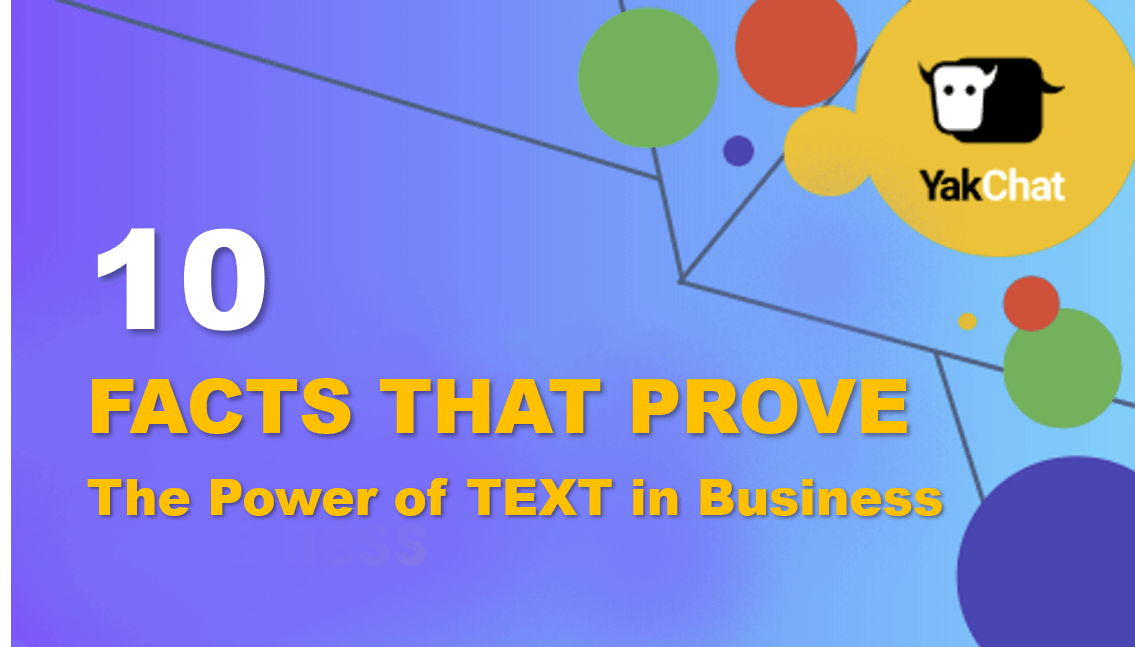Remote Teams and Offline Staff: How to Stay Reliably Connected Anywhere
Key Takeaways
Text messaging enables real-time, two-way communication even when employees are offline or out of internet range.
With virtual SMS numbers, staff can communicate professionally without sharing their personal mobile numbers.
Unlike calls or emails, SMS gets through even in low-connectivity situations—making it vital during emergencies or crises.
Send and receive texts directly from Microsoft Teams, Outlook, Webex, or mobile devices without switching tools.
Keeping in touch with your remote teams and offline staff and having them stay in touch with you can be a real headache.
Reliability and accessibility in communication are key. Yet phone calls and email are often slow and unreliable, and in many rural areas, there's no access to either service. Communication gets even harder when employees are offline, since you can’t use your UC platform to connect with them.
On top of this, you have to keep communication compliant, support BYOD, and stop using personal mobile numbers for work.
So, what do you do?
Is it even possible for you to maintain dependable 2-way communication with your distributed workforce, irrespective of location or device? And at the same time, can you maintain compliance while preserving professional communication boundaries?
Well, there is a way. And it might just surprise you: SMS.
SMS Text Messaging
I know what you’re thinking: ‘text is so yesterday! As a business, I can only text one way. Moreover, I can only message one-on-one, and I have to use my personal phone number to do it. Right?’
Wrong! And here’s why:
You can now send and receive text messages directly from Microsoft Teams, Outlook, and Webex. You can even text from your browser. Moreover, you can use a mobile app to keep all your conversations going when you're on the move.
Thanks to YakChat's central messaging service, users can have the convenience of a dedicated virtual SMS number.
This allows individuals to seamlessly send and receive texts to any mobile device directly from their familiar UC desktop environment. Moreover, they can text from their IOS/Android mobile device without having to disclose their private mobile number.
How does texting from my UC platform help my business?
Communicating with your remote teams and mobile workers suddenly gets a whole lot easier. Now you can:
1. Keep in 2-way contact with your offline staff, using instant messaging: And you can do this in just the same way you can with your online employees.
2. Alert your entire mobile workforce to changing situations or emergencies in real-time: Get your alert message out to your entire team quickly by highlighting the contacts you want your text to go to and hitting send.
3. Have always-on communication: Even if the network is congested or there's no internet service, your texts will still get through, making SMS indispensable in a crisis.
4. Never miss a message again: With message notifications, users always know when new texts arrive. Messages can be viewed easily on a desktop or on the mobile app when staff are out of the office.
5. Maintain professional communication boundaries easily: Users can now perform mobile work on their personal devices without impacting their personal phone plans or data usage.
It all sounds so simple, doesn’t it? And the really good news? It is!
 For Microsoft Teams
For Microsoft Teams For Webex
For Webex In the Browser
In the Browser For iOS and Android
For iOS and Android Power Automate
Power Automate Browser extension
Browser extension Tango Extend Integration
Tango Extend Integration Bring your own SMS provider
Bring your own SMS provider